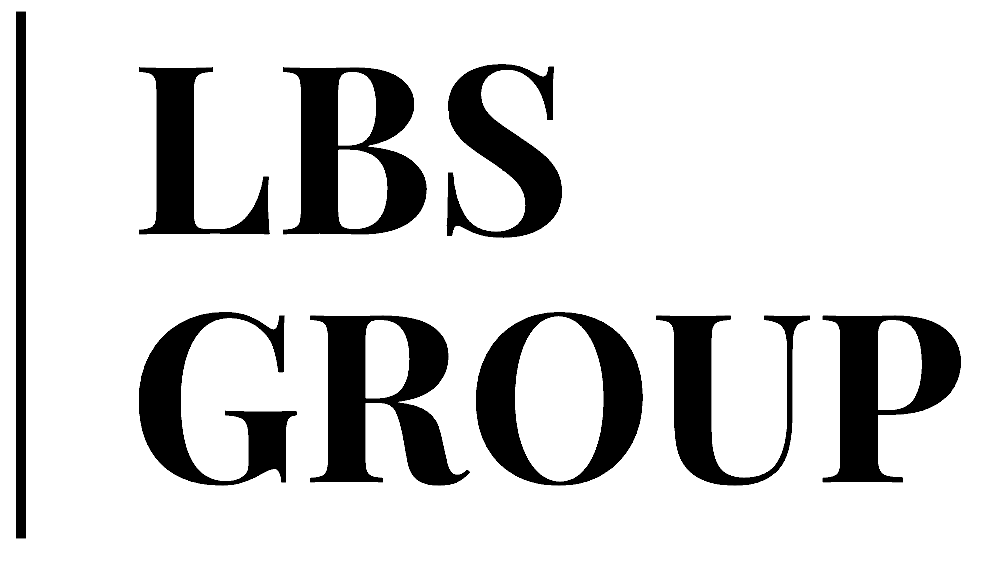↑
Project Management
Is it realistic to control dozens of projects at the same time? With Odoo it is possible to perform even twice as much and reach a new level of efficiency!
Odoo is a system for managing absolutely all departments and business processes. It helps to manage both internal and external projects of the company.
EASE OF USE
With
Odoo Projects You:
-
Reduce your
training time -
Quickly and intuitively master the interface
-
Be able to effectively plan and control tasks
-
Complete projects easier and faster
-
The overall picture of the project will give an understanding of all its aspects
Odoo Capabilities In Project
Management
In Fact, The Platform
Features Are Not Limited, But As An Example Here Are Some Of Them
-
01
Create tasks and distribute them. If any task needs to be divided into smaller projects (subtasks), then with the help of the system you can divide and fix them. And for their solution, employees can be combined into small subgroups.
-
02
The system is configured so that the color indicator can be used to understand whether the task requires your control. And regular alerts about the status during its execution allow you to always respond in time to react and make corrections. Wherever you are, you can always keep your finger on the pulse.
-
03
Even if the project manager changes, the work on the project will still be carried out in the usual format. The program saves all data, contacts and history. The new project manager will be able to view correspondence, proposals, information about payments, agreements, etc
-
04
The system allows you to calculate the profitability of a deal or project at the initial planning stage. You will can rationally manage the budget, because the system will signal the slightest overspending will signal about the slightest overrun.
Benefits
Flexibility
Odoo's modular architecture covers all departments of the company. Due to the fact that system is flexible and easily customizable to all your needs - it will meet any features of your business.

Integration
The project management system integrates with your e-mail, which allows you to instantly respond to customer questions and, based on this, create tasks for employees.
The invoice is issued in a couple of clicks, because it is linked to the contract.
The invoice is issued on the basis of information about the project, costs and after analysis working hours.
Integration with the analytics system will allow you to see the employment of employees in a particular or another project, and if there is a need to redistribute the load. You will also will be able to detect errors in the workflow in a timely manner and correct them.

Collaborative
work
Teamwork has always brought more results. And with Odoo. it became available in real time:
- discuss the project with the whole team;
- suggest ideas, make edits and comments simultaneously with other users;
- edit documents with the whole team;
- communicate in chats and share documents;
- raise communication histories;
- form technical tasks and mark each performer with its own color;
- prepare mass technical tasks;
- record the necessary information